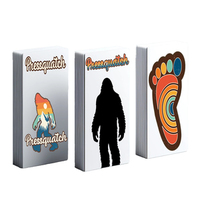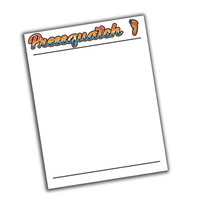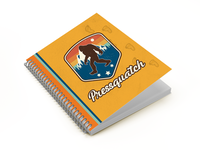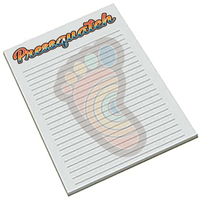File Preparation Guidelines
Please note – We cannot be held liable for undesirable results if the artwork is not submitted to specifications.
General Specifications
- Resolution: All raster/bitmap images need a print resolution of at least 300dpi.
- Bleed: Allow for a 1/8” bleed on all outside edges. For example, if your finished
product is 4×6, your document needs to be set up as 4.25×6.25. Keep all text and
critical images at least 1/8″ in from the finished cut line. - Flatten Images: Ensure all images are flattened (applies to
raster/bitmap/Photoshop images). - File Types: Preferred file type is PDF. We also accept JPEG, EPS, TIF, PSD, and AI.
- Fonts and Embedding: Outline all fonts in AI, PDF, or any vector-based file, and
ensure all images are embedded, not linked.
For Illustrator and InDesign Files
- Convert Text to Outlines:
- Illustrator: Select all text, then go to Type > Create Outlines.
- InDesign: Select all text within each group individually, then go to Type >
Create Outlines.
- Embed Placed Images:
- Select a file in the Links panel.
- Click “Embed” in the Links panel or on the control bar. The file will remain
in the Links panel marked with the embedded-link icon.
File Submission
- Single PDF File: Each product ordered should be in a single PDF file. Do not
provide artwork set 2-up, 4-up, etc. - Color Format: Submit all files in CMYK color format.
Templates
Downloadable Templates (PDFs):
Door Hangers
- 3.5 x 8
- 4 x 9
- 4.25 x 11
Bookmarks
Greeting Cards
How To Combine PDFs
Custom Processes (e.g., Spot UV, Foil, Custom Die Cut)
- Vector Artwork: Required for special print processes. Submit as AI, PDF, or EPS
file. - Layer Naming: Name each layer for its specific process, e.g., “CMYK” for printing
and “Spot UV” for spot UV application. - Production Design Services: If unable to meet specifications, we offer design
services at $60/hr.
Additional Notes
- Rich Black: Use CMYK build: Cyan 50%, Magenta 50%, Yellow 50%, Black 100%
for a deeper black color. - Color Shift: Expect a 5-10% color shift between monitor and printed output. For
precise color matching, consider offset printing with Lithtex Printing Solutions
(additional costs and time required).
Large Format File Instructions
- Supported Applications: Adobe Illustrator, Photoshop, and InDesign. Artwork
created in Microsoft Word, Publisher, and PowerPoint is not suitable. - File Formats: Preferred – AI and EPS. Acceptable – PSD, TIF, and JPG.
- Print Size: Provide artwork at the desired print size with graphics in vector format
and images at 300 dpi. - Design Services: Assistance available at $60/hr.
Contact: [email protected] for questions regarding file setup and large format file
preparation.
By following these steps, you ensure the fastest turnaround and best quality.